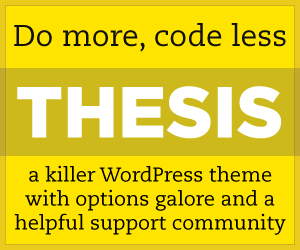That’s right, you can stop drooling now, fellow blogspot users.
With CommentLuv integration with blogger using JS-Kit comments you too can have it in the your blog. I’ve to thank Holly of Do I Have To Spell It out for helping me overcome my fear of the blogger dashboard. Holly kept me company in the wee hours of the morning just so I’d not turn my back on such a simple task. Thanks, Holly.
Benefits of using CommentLuv plugin for blogspot users
Blog promotion. It encourages readers of your blog to leave a comment. While your visitor is busy composing his thoughts on your comment form, commentluv is busy too picking his latest post so it will be displayed on the blog. CommentLuv does it automatically, making your reader a happy visitor.
It also promotes cross-commenting between and among blogs.
How-to integrate CommentLuv with JS-Kit
2. Video tutorial made by Andy Bailey.
Please follow the steps in the tutorial exactly as presented. No skipping. Secondly, back up your current template before uploading the new one.
JS-Kit Nifty Features:
Aside from JS-Kit wonderful integration with CommentLuv there are other benefits of using this plugin:
1. Threaded comments
2. Spam filter via Akismet
3. Rating system in comments
4. Moderation tools – you can look up IP addresses and block them if the need arises
Play it safe
Back up your template code. When you’re in blogger dashboard you can download a copy of your template code to your hard drive. Alternatively, you can also copy your template code to Notepad, WordPad or any of your favorite text editor and then save it on your hard drive. In case you accidentally screw up your template you only have to upload your current template to Blogger and it’s like you hit the Undo icon in your office app.
Just in case you mess up your template partly or in whole, here’s a guide to how to restore your blogger template code.
Did you like this post? You may consider opting for a free subscription via email or feed so you will not miss future updates.
Related Posts:
#1 Productivity Tip: Let Your Friend Do It
Award-Winning Village Idiot
Of Dead-Ends, Smirking Tabs, and Twyla Tharp