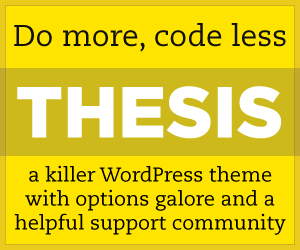Twitter rolled out today Twitter user list – a new killer feature that’s built around the concept of #followfriday. The real beauty in this new feature is that you can create a list of your top picks of tweeters which other users can follow with just one click. Or unfollow with just one click if you change your mind.
Twitter says it’s open to a small group of users and asks us not to tweet about it yet. Sure – no problem. I’d just write a post about it then.
Twitter list as the new social proof
As of this writing, @mashable figures in 242 lists, @chrisbrogan in 85, and @problogger at 54. The big names are lording it over as usual which, of course, doesn’t come as a surprise. Expect some those numbers to go up dramatically as this becomes the new status symbol in Twitter. I figure in three lists, but I can live with that. Genuine engagement resulting from a manageable list of friends is nothing to scoff at.
Twitter list as discovery tool
It’s a great discovery tool for users to connect with like-minded people. And it’s great because these lists come from you and me. Trust factor is high when real persons go to the trouble of sifting through their list of users.
Bye bye #FollowFriday?
I’m not sure yet if this will mute the ruckus raised by #followfriday meme in the coming weeks. Rest assured, the spammers will be hard at work just like you and me to come up with their own laundry list. Sure thing though – I love the one-click functionality of following a prepared list of another tweeter. No need to entrust your passwords to a third party app just so you can bulk up your Twitter follower count.
My brand of #FollowFriday will still push through because I find it’s more personal than an dodgy list with only a descriptive phrase to go by. A #FollowFriday post gives you more elbow room to highlight valuable posts of your Twitter friends.
How to create a Twitter list
In your Twitter home page, check out the right sidebar and click “New List.” You’re then prompted to create a list with a name or category of your choice. Create a Hot Mommas list, for example. To add to your list, click on your follower page. You’d find a List tab to the right of the user names. Click it to show the drop down menu of lists you’ve made earlier. You can then add a friend to categories of your choice, which can be anything you fancy: poets, bloggers, web designs, internet marketers, etc.
Alternatively, you may choose to go to a user’s profile page to add him to your list. It’s easier if you prepare several categories beforehand so you don’t need to shuttle back and forth between your page and your friends’ profile page.
Still on beta
This new feature is still in beta but may available to every user soon. The hassle of organizing lists will be addressed soon when Twitter release its Lists API to developers. Says Twitter List pointman Nick Kallen, “This will allow developers to add support for Lists into your favorite Twitter apps.”
My Twitter list
- My Twitterati – my mastermind group consisting of friends who I collaborate with on projects related to blogging.
- Cream of the Crop – my catch- all group for excellent writers, bloggers, and friends in Twitter.
- Top Pinoys – a group of Filipino friends who may not have a big following but who are outstanding networkers, supporters and brilliant friends.
My lists are not final yet – I’ve just made them today. I’d add friends to these lists on a daily basis and might even come up with other categories to suit my needs. That’s my excuse if I happen to overlook your royal highness, by the way. Tell me in a comment so I can add you to my list.
Recommended Reading:
- Essential: 8 Things to Consider Before Using Twitter Lists
- Twitter Lists: Limitations, Bugs, Impact and Brilliance
- Twitter Lists Will Organize the Social Graph
- Twitter Lists Make Following Easier and Organized